Note: This entire article is tool agnostic. That is, it doesn’t matter if you use Sketch, Figma, Adobe XD, or Microsoft Paint, these tips will help you.
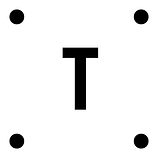 This is the final installment of our three-part series for becoming a great designer. Part 1 and Part 2 have put you on the path toward becoming a master of tactical design execution.
This is the final installment of our three-part series for becoming a great designer. Part 1 and Part 2 have put you on the path toward becoming a master of tactical design execution.
We’ll end this guide by discussing the more strategic side of design and ways you can extend your design prowess outside of pixel-pushing.
Before we start, click here to check out my design system for Figma!
9. Design less
This may seem counterintuitive because, well, you’re a designer, right?
Junior designers tend to design a lot. And I mean A LOT. If you look at their design files, you’ll see dozens upon dozens of artboards of what we’ll call “design experiments” — that is, iterations on the same design pattern in an attempt to zero in on a final version.
