How Apple Finally Fixed Their Frustrating Keyboards
The MacBook’s ‘butterfly’ keyboard has been maligned for years, and they’ve finally returned to the old design
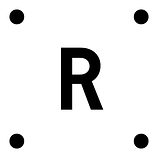 Recently the MacBook’s Magic Keyboard made its way into the product line. Even before many customers got their hands on it, the keyboard has garnered a lot of fans. Why? Because Apple has finally recognized that they messed up and decided to switch back from the butterfly mechanism to the tried-and-true scissor-switch mechanism.
Recently the MacBook’s Magic Keyboard made its way into the product line. Even before many customers got their hands on it, the keyboard has garnered a lot of fans. Why? Because Apple has finally recognized that they messed up and decided to switch back from the butterfly mechanism to the tried-and-true scissor-switch mechanism.
To really understand how and why the Magic Keyboard appeared, we need to look at the story behind how keyboards have been designed in the past few years.
Why was the Apple butterfly keyboard created in the first place?
The butterfly mechanism was initially designed to improve the user’s typing experience. The intention was in the right place. The execution was what was flawed. The butterfly mechanism made its debut with the refreshed Apple MacBook in 2015 — the successor to the famous all-plastic white one they had many years earlier.
