Seven Myths of Color Contrast Accessibility
Setting the record straight on some common misconceptions and the nuances of accessibility guidelines
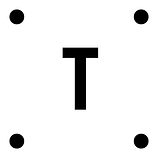 There’s a growing demand for designers to make their interfaces accessible to all users. It’s important to accommodate users with disabilities, but there are many myths to color contrast accessibility being perpetuated by misinformed people.
There’s a growing demand for designers to make their interfaces accessible to all users. It’s important to accommodate users with disabilities, but there are many myths to color contrast accessibility being perpetuated by misinformed people.
They often parrot these myths to discredit a design, without understanding in which situations a color contrast standard applies. Not only that, but they assume an interface is inaccessible whenever color contrast is used to convey information.
Because of this, designers often feel the need to obsess over accessibility, and are misled into believing their interface isn’t accessible when it actually is. This article debunks common color contrast accessibility myths and sets the record straight.
Myth 1: The WCAG requirements are always optimal
The Web Content Accessibility Guidelines (WCAG) is a set of principles used as the standard for determining accessible color contrast. However, these guidelines do not always measure up in practical application. Instead of following them dogmatically, you should use them to guide your design…
