A Designer’s Secret Weapons
Plug-ins, tools, and tips to turbocharge your workflow
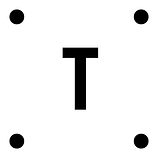 This one time I walked by my colleague’s desk and saw them take a screenshot of a section of a screen, scroll down, take another screenshot, and then slowly sew the screenshots together in an editing tool. I was like, “Stop stop stop — let me change your life.”
This one time I walked by my colleague’s desk and saw them take a screenshot of a section of a screen, scroll down, take another screenshot, and then slowly sew the screenshots together in an editing tool. I was like, “Stop stop stop — let me change your life.”
I consider myself a power user, and if something takes me longer than five seconds to do or is significantly delaying my workflow, I instantly think there’s gotta be a better way. So I dig pretty deep and search for an add-on, plug-in, app, whatever, to do what I’m trying to do faster.
In addition to mastering your craft and tools, a big part of being a designer is staying up to date with trends and news. One of the best things you can do to stay relevant is immersing yourself in as much new content as you can. I suck at staying on top of the news, so I’ll give you my secret weapons on how I keep myself in the know.
Most of the tools in this post will be specific to designers using Sketch, but a lot will still be useful to product/project managers who work closely with designers. We’ll go through Chrome extensions, apps, Mac settings, email subscriptions, and Sketch plug-ins that will help you actualize the pro you always knew you were.
